Note-taking app made my day!
Are you tired of taking paper notes, the pen out of ink, lazy to buy many notebooks! Then, come to this blog, and you will find an alternative to taking notes! This topic is about using the electric note-taking app for many reasons. I spent two months using the app, and it made me more effective than ever !, So let’s get started.
Why I use an electronic note-taking app
Some reasons:
- Save the trees - the number of forests cut down to create paper is now a lot - more and more forests will be cut down, which will cause a shortage of trees to produce oxygen for humans. At the same time, it causes desertification, the greenhouse effect, and affects the soil, damaging the soil structure, etc.
- Note-taking app can store a large amount of information. 1 Gigabytes of data can hold 100 books ~ the number of books stored in 1 room. A book lover who can read 50 books a year can read 500 books in 10 years. If you stock up on physical books, it’s a waste of space and time to maintain the room! Animate the content: text information is challenging to remember and quickly causes boredom. For example, when we read a literature book, we get bored faster than reading a comic book. I’m super into Dragon Ball Comic, and I can read 20 Songoku Comic books in a row and still remember all the details! This is the essential factor for those who need to retain information vividly. Many studies show that the human brain remembers images much better than words. So there are two compelling factors here: being motivated and absorbing information faster and longer.
- Easy to edit: I can edit a piece of text by pressing “backspace” for 1 second.
- Convenience: bring your computer and charger to be able to manipulate documents.
- Weaknesses: it takes time to learn, but I will learn faster - acceptable tradeoff. The above factors convinced me to use an editor with additional features.
So, Why I still use paper notes:
- Of course, when I don’t have a laptop, electricity, charger or if I want to get into the technology-diet time!
Which note-taking application to go with?
To choose which note-taking application is reasonable, we have to look at a few highly-selected applications: Microsoft Word, Notion, Obsidian. Unfortunately, because Obsidian has served all of my needs, I have not been able to learn more about applications like RemNote, RoamResearch for the time being.
As for Microsoft Word, this application was created long ago, easy to use. There are entire operations such as editing the style of the text. So, Microsoft Word is very suitable for most familiar users. However, the missing point of Microsoft word is that it is not possible to link related documents together and draw linked graphs!
Switch to Notion; we will see a pretty interface, serving for web, mobile, desktop for all OS. I see the missing point in drawing the link between the notes and the lack of powerful features to filter information to create other notes. And this app can link notes with tags but can’t graph notes association. The element of drawing graphs linked notes is essential to save time when skimming documents, optimizing finding relevant information.
After using Notion for one month, I feel that opening long documents becomes slower, can’t save too long text!. And that’s one more reason to try a new app. Of course, it’s the Obsidian app. After using it for three months, I find that Obsidian has served a lot of the features I need:
- Link notes: this feature is essential to effectively learn related knowledge by pointing the mouse over the edges of that note on the Global graph. As far as I know, this feature is essential for researching because they need to collect many sources of data and analyze data to produce a complex study!
- Support editing with vim (an application that helps to type quickly) - often used by programmers, helping to optimize the typing process.
- Create plans, tasks, and reminders for each task: convenient for personal project management.
- Create templates for the same content: optimize for storing information in the format you want as quickly as possible.
- In addition, there are many other plugins that I use. You can see details in the blog Top 7 awesome Obsidian’s Plugin I’ve used everyday.
- Obsidian is an open-source application. Users only have to pay when using a data synchronization package through cloud storage applications such as Dropbox, Google Drive. I do not need this feature because I rarely transfer notes over the network.
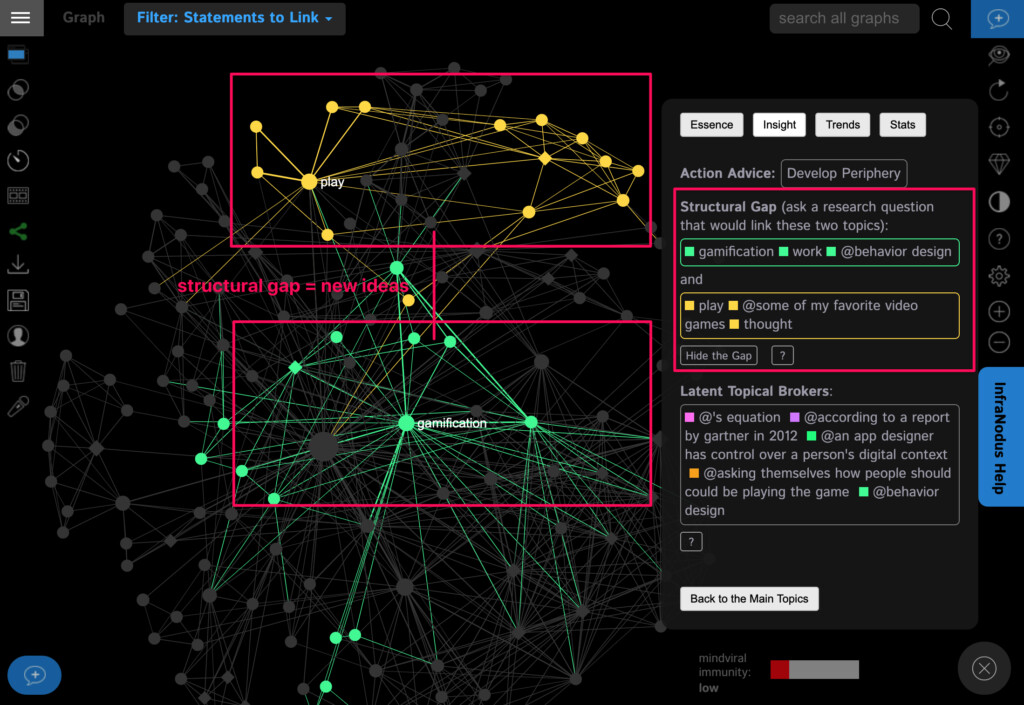
.png)